Estates ![]() ->
-> ![]() ->
-> ![]()
An estate is a rectangular player-owned area in a public world that the owner can build on. Owning an estate is your first step of experiencing the construction features of Gonzo.
Obtaining an Estate
Throughout the public game world you’ll find regions that are open for the purchase of estates. You know, you’re in such a region, when you see this symbol: ![]() . Hint: visit the Construction Ground in The Playne.
. Hint: visit the Construction Ground in The Playne.
Open the toolbox ![]() and go into estate mode
and go into estate mode ![]() .
.
Now click left to define the first corner. Then move the cursor to the desired second corner and click left again. If you selected a valid area and have got enough coins, you will be asked to type in a name for the estate. Once submitted, the estate is created and that ground is now your property. It will be shown to you on the world map. Of course, there are limits; the size of any estate is limited, as well as the amount of estates a player can own at the same time (currently two).


Building on an Estate
When you are on your property, you should see this icon: ![]() . You’ll notice, that the other toolbox mode buttons are now unlocked. You can now place or change ground tiles, build structures with static objects or define triggers. You can only build inside the black/yellow border. This ensures, that there is always at least a two-tile space between every construction in a public world.
. You’ll notice, that the other toolbox mode buttons are now unlocked. You can now place or change ground tiles, build structures with static objects or define triggers. You can only build inside the black/yellow border. This ensures, that there is always at least a two-tile space between every construction in a public world.
Deleting an Estate
Just go into estate mode, select the estate you want gone and hit the Delete button. When you confirm the deletion, all static objects, all triggers and target points inside the borders will be deleted. The collision-flags of all tiles within the estate will be unset. Finally, all fixed dynamic objects on the estate will be un-fixed.
Worlds ![]() ->
-> ![]() ->
-> ![]()
Worlds are parallel realms that can only be reached by teleporting. However, such teleporters can be disguised by an entrance graphic, stairs or the edge of the screen. From your property you can always teleport to your own worlds through the Tele button in the world mode.
Creating a World
Being on your property allows you to go into world mode ![]() . Go there and hit the Add World button. Insert the desired name and size in rooms and make sure, you’ve got enough coins. Note: one room is 512×512 pixels in size.
. Go there and hit the Add World button. Insert the desired name and size in rooms and make sure, you’ve got enough coins. Note: one room is 512×512 pixels in size.
Worlds created by you are your property ![]() and you can use the full range of your toolbox, just like on your estates. The total amount of rooms you can own at the same time through worlds is limited.
and you can use the full range of your toolbox, just like on your estates. The total amount of rooms you can own at the same time through worlds is limited.
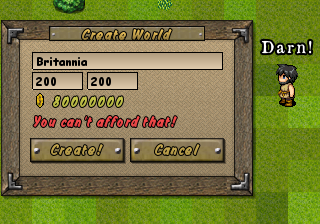
Deleting a World
This will delete every object (also dynamic ones) in the world and remove the world from your list. Worlds cannot be removed, while there are players inside them.
After you’ve got your first property, build on it! Best start with reading about graphics.